You see, our blog readers are visual. These days, you can't just write and write and write. To keep our followers, we must make sure that we put pretty visuals. Our photos must be on point. They must be engaging. They must pleasing to the eyes.
I could say that in my 11 years of blogging, one of the major thing that really improved on this blog is my photos. I used to post dark, out of focus photos. And they honestly make me cringe now.
A good photo helps make this blog look legit, agree?
And while I've invested on good gadgets to be able to take better photos (which I'll share on my next #ReigneBlogs post), editing my photos really does help a lot. I can't emphasize the importance of editing our photos before posting. Right now, I'm trying to achieve a specific "look" for my blog photos. Just like how most influencers curate their feed. It helps make my post cohesive and pleasing to the eyes.
So I'm here to introduce to you a tool I use to create my blog photos -
Fotor is an online revolutionary photo editor and design maker. They sure helps make my photos on this blog look pretty!
Edit
I always start with editing my pictures.Another favorite function is the photo effects, they give my picture character in one tap.
I always use Cool and Soft Glow to achieve the look I want for my blog.
Like this one...
See how big the improvement is?
You could also add text, stickers and frames on your photos if you want. There are loads of available designs you choose from to make your blog photos extra fun.
The beauty feature is helpful for selfies or if you want some stuff corrected on your photo. Yay for smoothing function and wrinkle remover!
Collage
Because I post a lot of photos here in the blog, using the photo collage feature helps me make my post lighter and therefore load faster.
Did you know that a photo heavy post usually take too long to load? And since I wanna show you loads of my daughter's cutie pics, making a collage of her photos achieve both - faster site and loads of cutie photos! Not to mention that they have loads of funky collage design so my photos are not boring at all!
Design
Like this one...
The photo design of Fotor is definitely my favorite. There are loads of templates to choose from and they are easy to adjust according to your needs.
For someone like me with zero artistic talent and double negative graphic design talent, Fotor is heaven-sent! All I have to do is choose from the hundreds of templates available and edit edit edit! Super easy!
And saving the photo is also super easy.
You could choose the file type and quality of the photo and define a file name. And then that's it! A photo ready to be used on your blog posts!
Gone are the days when you could just use a whatever picture you want. As bloggers, we should always up our game and make our post look more enticing and engaging.
Fotor is definitely a blogger's best friend. Agree?!







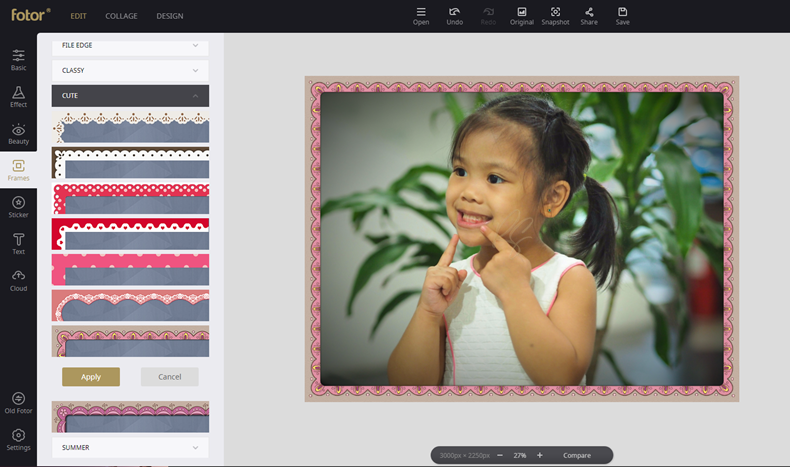












Post a Comment